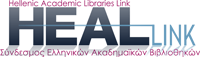You are here
ACCESSIBILITY
Increase / Decrease font size
The fluctuation in the size of the font is achieved in 3 ways:
1. with the combination of keys "Ctrl" and + / -
2. using the "Ctrl" and the mouse scroll up / down
3. using buttons -A + A for modulating and the A button to return to the normal size
Access to information: Using the following key combinations and then the shortcut (SEE LIST of key combination) you can browse through the pages.
The way to access the shortcut keys (accesskey) depending on the browser:
| Browser | Windows | Linux | Mac |
|---|---|---|---|
|
Internet Explorer |
[Alt] + accesskey | N/A | |
| Chrome | [Alt] + accesskey | [Alt] + accesskey | [Control] [Alt] + accesskey |
| Firefox | [Alt] [Shift] + accesskey | [Alt] [Shift] + accesskey | [Control] [Alt] + accesskey |
| Safari | [Alt] + accesskey | N/A | [Control] [Alt] + accesskey |
| Opera | Opera 15 or newer: [Alt] + accesskey Opera 12.1 or older: [Shift] [Esc] + accesskey |
||
LIST OF KEY COMBINATIONS BASED ON THE ABOVE TABLE
+ H => Home (example Chrome: [Alt] + h)
+ S => Page "Staff"
+ N => Page "News"
+ F => Page "Events"
+ P => Page "Publications"
+ A => Page "Help"
+ C => Page "Contact"
1 => PORTAL
2 => EVALUATION OF LIBRARIES
3 => STATISTICS
4 => STATISTICS DATABASE
6 => Contents (Sitemap)
8 => SEARCH
2 - Use the "Tab" key to browse the pages of the website
3 - Ability of the user to use the screen reader programs and text to speech software in order to read the contents of the page or selected text.
4 - Proper font color contrast and website background
5 - Ability to enlarge the texts of the website in order to print them.
6 - Legible and clear navigation menu
The QAUAL Portal is implemented following 'AA' accessibility standards, as described in the World Wide Web Consortium standards and defined at http://www.w3.org/TR/WCAG20/